Leitfaden für neue User
Neu bei Cardmarket? Dann bist du hier genau richtig. Cardmarket ist ein Peer-to-Peer-Marktplatz, auf dem man Karten kaufen und verkaufen kann. Im Gegensatz zu anderen Platformen kaufst du nicht von uns, sondern direkt von anderen Usern. Hier erklären wir die wichtigsten Dinge, die du wissen solltest, wenn du auf Cardmarket kaufst oder verkaufst.
Wie du deine erste(n) Karte(n) kaufst
Die richtige Karte finden
Die Suche nach Karten unterscheidet sich auf Cardmarket nicht allzu sehr von anderen Websites. Zuerst musst du schauen, dass du dich im richtigen Spiel befindest. Schau oben links nach, auf welcher Spielseite du gerade bist, und wechsle zum gesuchten Spiel. Wenn du auf der richtigen Seite bist, kannst du die gesuchte Karte am einfachsten über die Suche finden. Beachte, dass es von vielen Karten verschiedene Versionen gibt und du sichergehen solltest, dass die von dir gewählte Version die richtige ist.
Das richtige Angebot auswählen
Wenn du die gesuchte Karte gefunden hast, kannst du Verkaufende (Verkäufer*innen) auswählen, von denen du die Karte kaufen möchtest. (When logged in) Cardmarket sortiert die Angebote automatisch vom günstigsten zum teuersten (einschließlich Versand). Auf der linken Seite findest du Filter für Sprache, Verkäufertyp und vieles mehr.
Verkaufende werden auf Cardmarket in drei Kategorien eingeteilt:  Privat,
Privat,  Gewerblich, und
Gewerblich, und  Power.
Power.
 Privat Verkaufende sind gelegentlich Verkaufende, die normalerweise kleinere Sammlungen und/oder wenige Sachen im Angebot haben. Sie wollen meist ihre überschüssigen Karten loswerden und haben niedrigere Preise als gewerblich Verkaufende oder Powerseller.
Privat Verkaufende sind gelegentlich Verkaufende, die normalerweise kleinere Sammlungen und/oder wenige Sachen im Angebot haben. Sie wollen meist ihre überschüssigen Karten loswerden und haben niedrigere Preise als gewerblich Verkaufende oder Powerseller.
 Gewerblich Verkaufende sind Shops, die auf Cardmarket tätig sind. Der Kauf bei ihnen ist nicht anders als bei anderen Websites, und sie haben oft sehr solide Kollektionen zur Auswahl.
Gewerblich Verkaufende sind Shops, die auf Cardmarket tätig sind. Der Kauf bei ihnen ist nicht anders als bei anderen Websites, und sie haben oft sehr solide Kollektionen zur Auswahl.
 Powerseller sind gewerblich Verkaufenden, die außerordentlich exzellente Bewertungen haben und schon sehr viele Karten auf Cardmarket verkauft haben. Wenn du das richtige für dich gefunden hast, füge es deinem Warenkorb hinzu.
Powerseller sind gewerblich Verkaufenden, die außerordentlich exzellente Bewertungen haben und schon sehr viele Karten auf Cardmarket verkauft haben. Wenn du das richtige für dich gefunden hast, füge es deinem Warenkorb hinzu.
Kauf deiner Karte(n)
Wenn du die Karten, die du suchst, im Warenkorb hast, kannst du kaufen. Cardmarket funktioniert in dieser Hinsicht anders als die meisten Websites. Du wirst feststellen, dass wir dich in deinem Warenkorb nicht nach Zahlungsinformationen fragen. Stattdessen gibst du eine Bestellung "verbindlich" auf.
Sobald du auf diese Schaltfläche klickst, hast du dich verpflichtet, die betreffenden Karten zu bezahlen. Danach kannst du deine unbezahlten Bestellungen entweder durch eine Überweisung auf dein Cardmarket-Konto oder mit einer Sofortzahlungsmethode wie PayPal oder Kreditkarte bezahlen. Du musst deine unbezahlten Bestellungen innerhalb von sieben Tagen nach dem Auschecken deines Warenkorbs bezahlen. Wenn du das nicht tust, kann der Verkaufende die Bestellung ohne deine Zustimmung stornieren. Wir sperren auch deine Möglichkeit, Karten zu kaufen, wenn du eine Bestellung drei oder mehr Mal nicht bezahlst.
Trustee Service
Sowohl neue Kaufende als auch neue Verkaufende werden wahrscheinlich bei einigen ihrer ersten Bestellungen eine "Trustee Service"-Gebühr bemerken. Dies bedeutet, dass wir die Lieferung durch unseren Trustee Service garantieren. Durch diesen Service halten wir die Zahlung für eine Bestellung zurück, bis die Kaufenden die Lieferung bestätigen. Wir übernehmen auch die Kosten für Schäden, die während des Versands entstanden sind, sofern die Post nicht für die Schäden aufkommen kann. So wird sichergestellt, dass beide Parteien mit dem Ergebnis happy sind, bevor die Transaktion abgeschlossen wird. Der Trustee Service wird bei Bestellungen mit einem Wert von mehr als 25 Euro und bei den ersten fünf Verkäufen eines neuen Verkaufenden in Anspruch genommen.
Verkaufen
Unter der Registerkarte Verkaufen findest du die Option "Verkaufender werden". Klicke darauf und folge den Anweisungen, um dein Verkäuferkonto zu aktivieren. Danach kannst du entweder über die Registerkarte "Verkaufen" am oberen Rand des Bildschirms oder über die einzelnen Produktseiten Angebote einstellen. Privat Verkaufende sind auf zwei Angebote bei originalverpackten Produkten beschränkt und können keine Artikel verkaufen, die nicht bei einer Vorveröffentlichung erworben werden können. Einige Accessoires und Memorabilia können von Privaten generell nicht verkauft werden.
Und das war's auch schon. Es ist wichtig, dass du unsere Nachrichten und deine Benachrichtigungen im Auge hast, damit du den Überblick über deine Bestellungen behältst.
Wenn du Fragen hast, kannst du natürlich gerne in unserem Hilfebereich nachsehen, wo du Antworten auf fast alle Fragen zum Kaufen und Verkaufen auf Cardmarket findest.
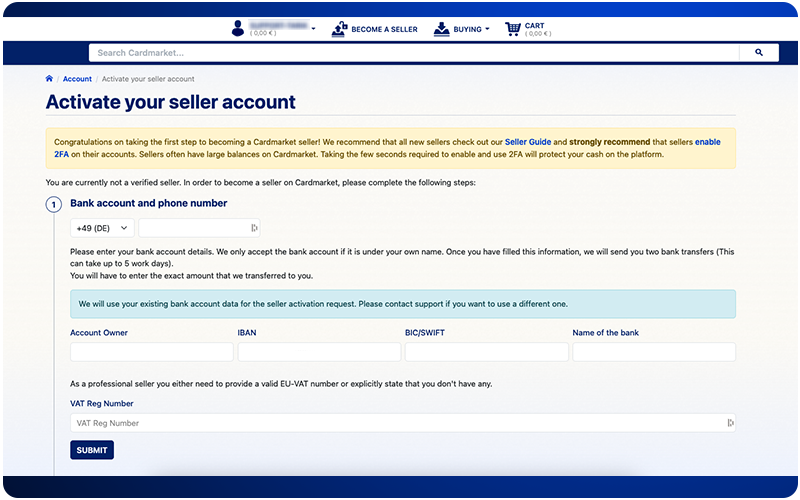
Wenn du weitere Fragen hast oder deine offenen/geschlossenen Tickets einsehen möchtest, gehe zum Help Desk.
