How to Change Your Bank Account
Changing Your Bank Account
Changing your bank account on Cardmarket is easy! Just submit a ticket using this page (must be logged in) and make sure you include the following:
- A scan of your photo ID (.jpg or .png)
- Your new bank account details
- proof of bank account ownership (.jpg or .png)
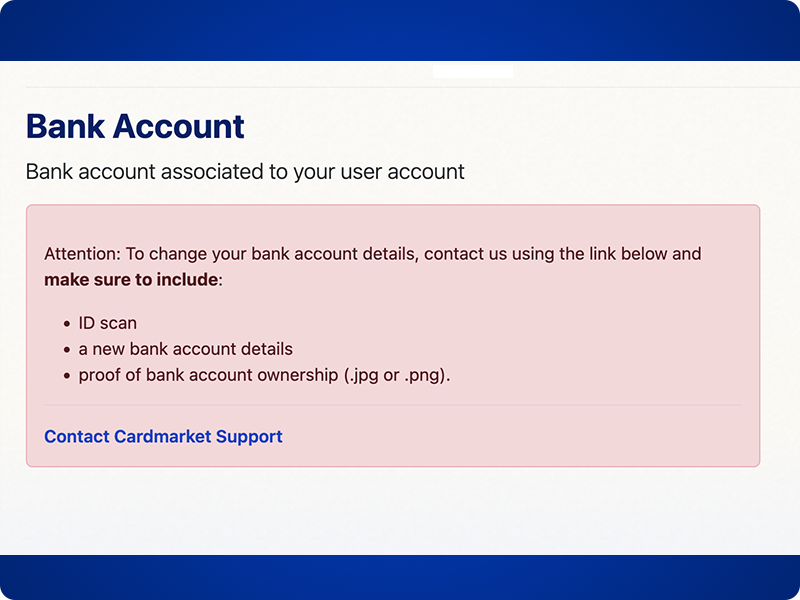
If you still have any questions or wish to view your open or closed tickets, please visit the Help Desk.