How to Add a Yu-Gi-Oh! Decklist to Wants
How to Add a Decklist to Wants
Create a New Wants List
Follow the instructions here to create a new wants list.
Paste Your Deck List in the Field
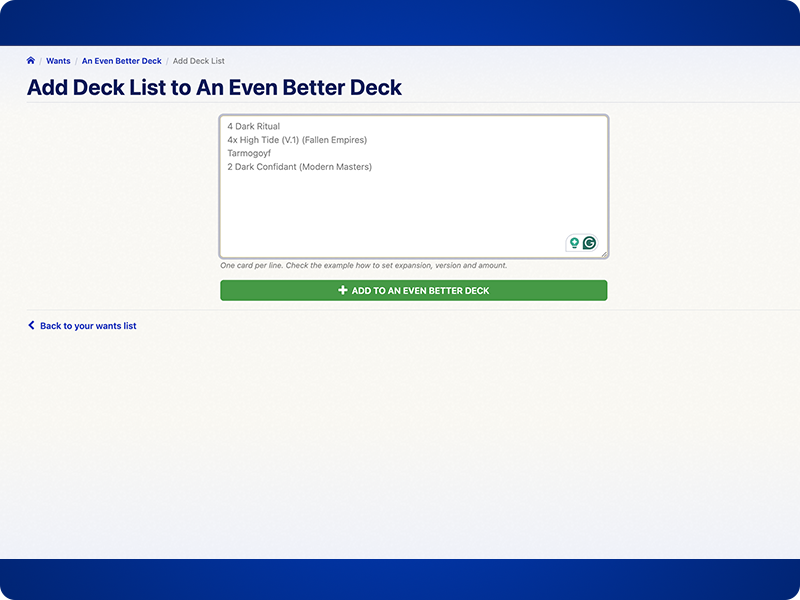
Press the Green "Add" Button
Accepted Ways of Entering Cards into a Wants List
One Card Per Line
Here are three examples for entries in a Yu-Gi-Oh! deck list:
Messages After Adding Cards to Wants
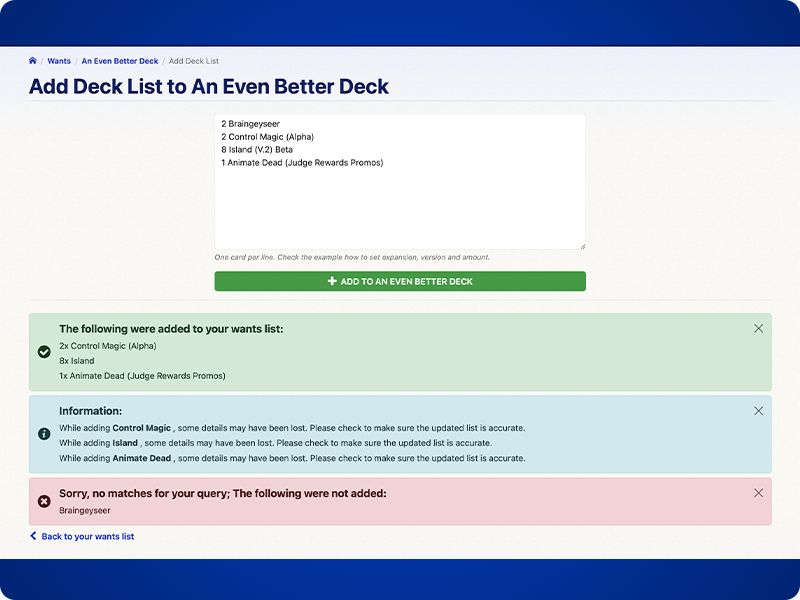
After adding a decklist a message will appear. There are three types of messages:
: The following were added to your wants list: lists cards that were added to wants list
: Sorry, no matches for your query; The following were not added: cards that couldn't be added, please check spelling, formatting etc.
: Information: a card has been added already, make sure your specific version was added to the list