Using the Shopping Wizard
The Shopping Wizard is a powerful tool that allows Cardmarket users to quickly find a list of their favorite cards at a reasonable price.
The Shopping Wizard is one of the most powerful tools available to users on Cardmarket. It allows them to find and purchase a list of many different cards all at once for a low price. In order to use the Shopping Wizard, users must be logged in to a Cardmarket account and must make use of the Wants feature, which users can find under the Buying tab.
The Shopping Wizard is a powerful tool, but it isn’t a perfect tool. Users may notice, if they search for the cheapest options of each card in their list, that they end up with a lower overall price than the Shopping Wizard produces, even when using the Reduce Price option. Cardmarket has millions of offers at any given time, so it’s just not feasible for the Wizard to search each and every one. Additionally, there a couple restrictions on the Shopping Wizard. First, in order to "Add All to Cart" at the end of the process, users must have six completed purchases on their account. Finally, users are limited to ten Shopping Wizard uses per day.
How to Use the Shopping Wizard
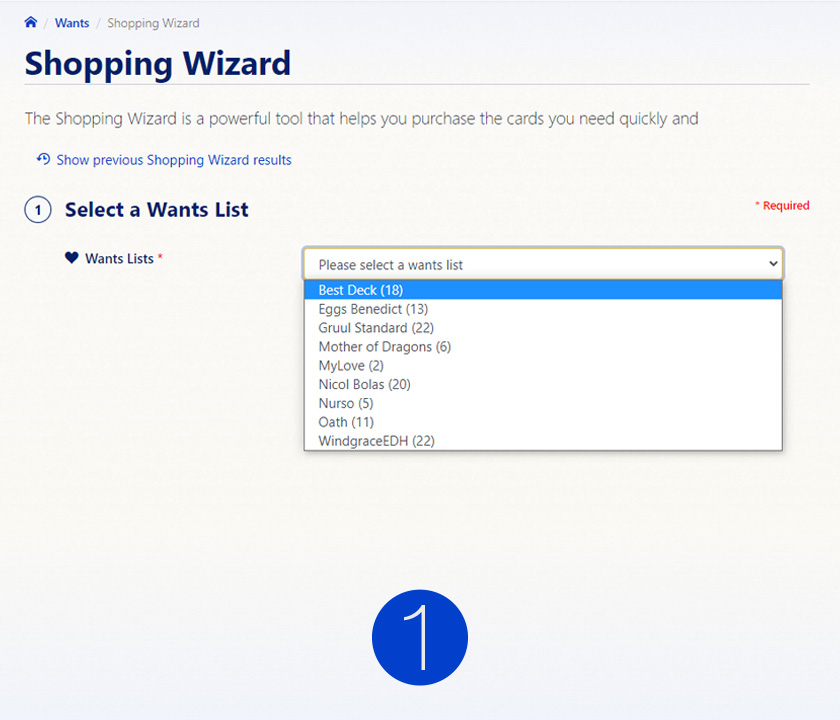
- Users must first select which Wants list they'd like the Shopping Wizard to find.
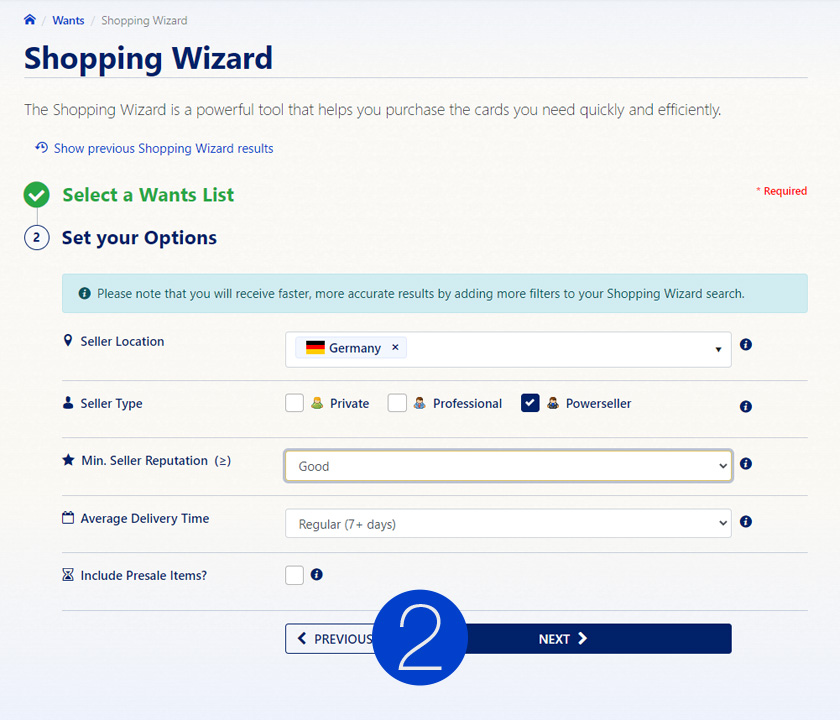
- Seller Location: This option allows users to restrict their search to Sellers from specific countries.
- Seller Type: This option allows users to restrict their search to specific types of Cardmarket sellers.
- Min. Seller Reputation: This option allows users to restrict their search to only Sellers above a certain reputation.
- Average Delivery Time: This option allows users to restrict their search based on the estimated Average Delivery Time.
- Lastly, users can choose whether or not Pre-Sale items should be included in their Shopping Wizard search.
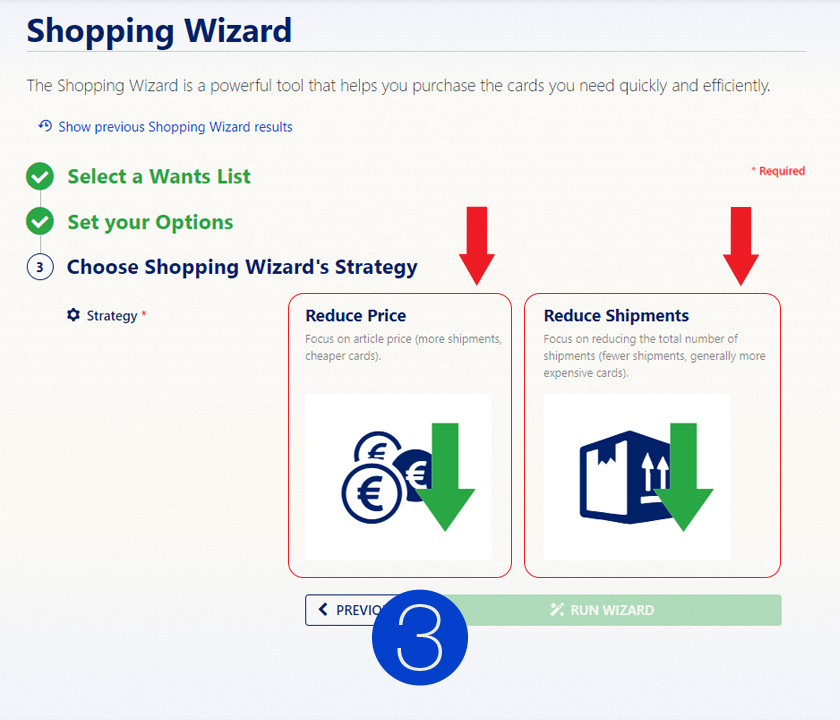
- Reduce Price: This option has the Shopping Wizard focus on choosing the cheapest total price of the options it searches, regardless of the number of Shipments.
- Reduce Shipments: This option focuses on reducing the total number of shipments, even if it makes the total price higher.
- Once you have chosen your strategy, hit Run Wizard and the it will find results to fit your list.
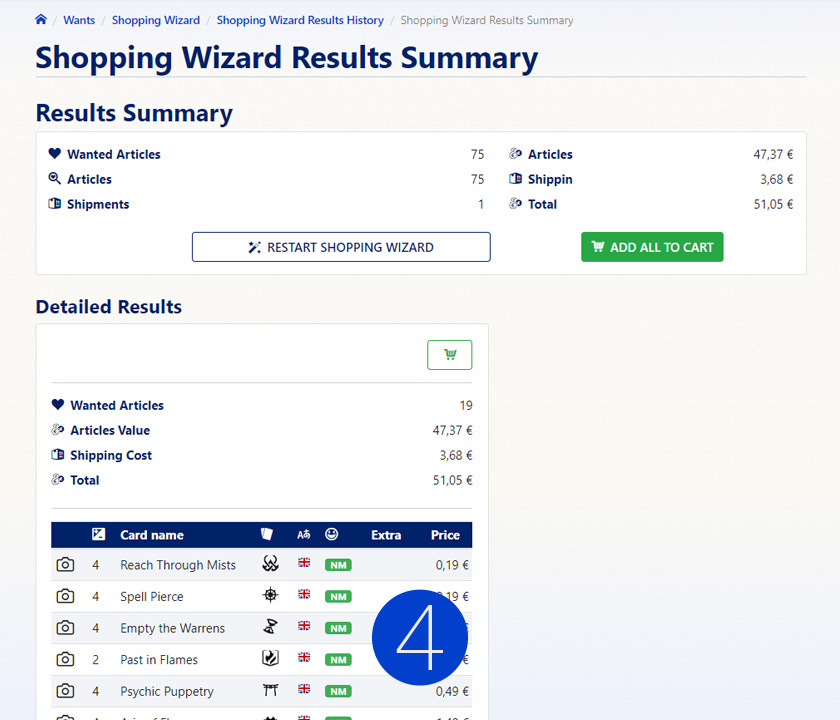
Here are the results of the full Shopping Wizard process
If you have any issues using the Shopping Wizard or any further questions about it, please contact Customer Support
