Vacation Status
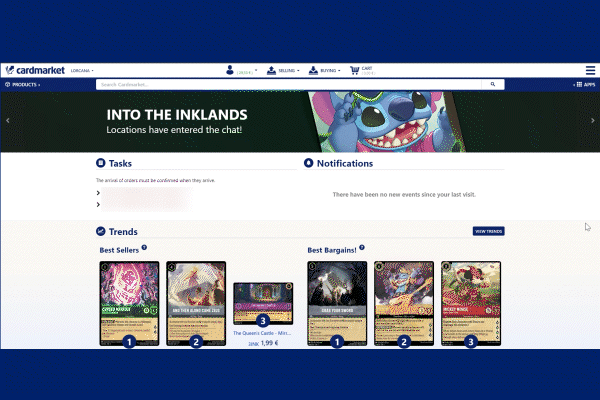
Vacation Status is a powerful tool for all Cardmarket sellers. Everyone needs a break, and sellers are no exception. If for any reason you won't be available to complete orders based on your offers, rather than manually removing your offers, you can go to you Account page and then Profile page and change your status to On Vacation.
While a user is on Vacation, their offers won't appear on any offer pages and users won't be able to purchase any of their items. Please note that any outstanding orders made before you go on vacation must still be completeed and shipped as normal.
Finally, if a seller has broken the rules on Cardmarket, our Support agents may force their account to "On Vacation" to ban them from selling. If you can't move activate your account from vacation mode, this is probably the reason and you should contact customer support for more information.
Vacation Icons Explained
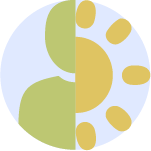
Private Seller Holiday Light Mode Icon

Private Seller Holiday Dark Mode Icon

ProSeller Holiday Light Mode Icon

ProSeller Holiday Dark Mode Icon

Powerseller Holiday Light Mode Icon

Powerseller Holiday Dark Mode Icon
If you still have any questions or wish to view your open or closed tickets, please visit the Help Desk.
